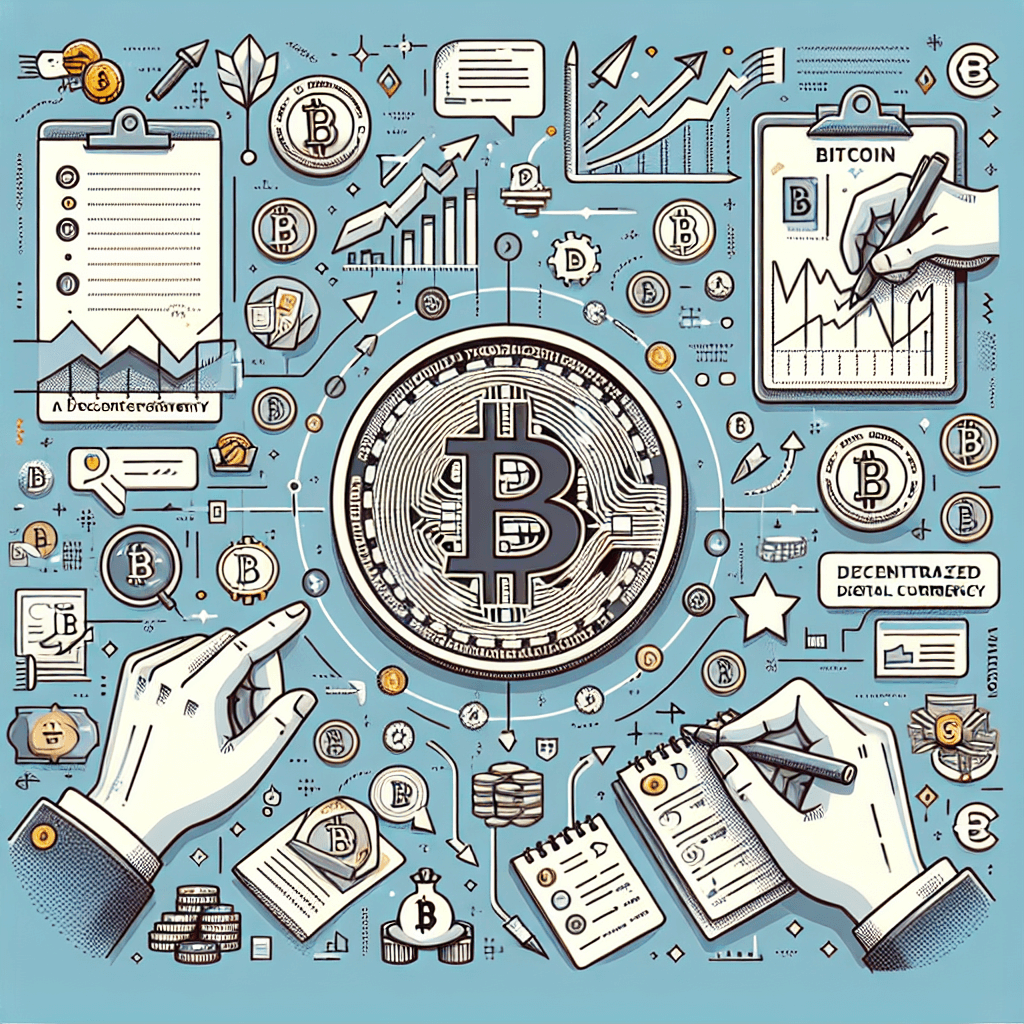How to Use Bitcoin: A Beginner’s Guide
Bitcoin, the first and most well-known cryptocurrency, has garnered significant attention and adoption over the past decade. Whether you’re interested in using Bitcoin for investment, transactions, or simply exploring the world of digital currencies, this guide will help you understand the basics of how to get started.
Understanding Bitcoin
Before diving into how to use Bitcoin, it’s essential to understand what it is. Bitcoin is a decentralized digital currency, meaning it operates without a central authority or single administrator. Transactions are verified by network nodes through cryptography and recorded in a public distributed ledger called a blockchain.
The first step in using Bitcoin is to set up a digital wallet, which is nothing more than a app centered around the world of crypto, a proverbial market for buying and selling crypto currency or NFT’s, where crypto currency resembles a share of a company stock, but at the same time its also a digital currency, and each coin (company) increases in value based on the popularity of its use. A Bitcoin wallet is a software program where Bitcoins are stored, like fiat bank accounts.
Setting Up a Bitcoin Wallet
There are several types of wallets, including:
- Desktop Wallets: Installed on your computer, offering full control over your wallet.
- Mobile Wallets: Apps on your smartphone, convenient for paying in physical stores.
- Web Wallets: Facilitate access to bitcoins from anywhere, on any browser or mobile device.
- Hardware Wallets: The most secure option, storing bitcoins on a physical piece of equipment that can be connected to a computer.
- Crypto Exchanges: Where you pay fees to exchange crypto, they can also act as wallets online. Some of the more popular ones are Coinbase.com and Crypto.com
Choose a wallet that suits your needs and follow the setup instructions to create your Bitcoin wallet.
Meta Mask
MetaMask is a popular cryptocurrency wallet and gateway to blockchain-based applications, often referred to as a decentralized app or “Dapp” browser. It’s widely used in the Ethereum ecosystem but also supports a range of other blockchain networks. MetaMask allows users to interact with the decentralized web, including decentralized finance (DeFi) platforms, non-fungible token (NFT) marketplaces, and more, directly from their web browser or mobile app.
Key Features:
- Buy and Swap Crypto: Meta Mask is probably the quickest way to buy, send, or swap your crypto.
- Wallet Functionality: At its core, MetaMask functions as a digital wallet for Ethereum and other compatible cryptocurrencies. Users can store, manage, and transfer Ether (ETH) and Ethereum-based tokens (ERC-20 tokens and ERC-721 tokens, or NFTs).
- Interacting with Dapps: MetaMask facilitates interaction with decentralized applications built on Ethereum and other supported networks. Users can sign transactions and messages without exposing their private keys, enhancing security.
- User-Friendly Interface: Designed with a focus on usability, MetaMask provides an intuitive interface for users to manage their accounts, transactions, and blockchain interactions.
- Browser and Mobile Compatibility: Initially offered as a browser extension for Chrome, Firefox, Opera, and Brave, MetaMask has expanded to include a standalone mobile app for iOS and Android, broadening its accessibility.
- Security: MetaMask emphasizes security, encrypting your private keys and storing them locally on your device. It also requires user approval for transactions, helping prevent unauthorized activity.
- Custom Networks and Tokens: Users can add custom blockchain networks (like Binance Smart Chain or Polygon) and tokens, making MetaMask versatile for various blockchain ecosystems.
How MetaMask Works:
- Installation: Users can install MetaMask as a browser extension or download the mobile app. Upon installation, they are guided through creating a new wallet or importing an existing one.
- Account Creation: For new wallets, MetaMask generates a secret recovery phrase, which is crucial for wallet recovery. It’s imperative that users securely store this phrase, as losing it can result in the loss of access to the wallet and its funds.
- Connecting to Dapps: When visiting a Dapp, MetaMask prompts users to connect their wallet. Once connected, users can interact with the Dapp, such as swapping tokens on a decentralized exchange or minting an NFT, with MetaMask handling transaction approvals.
- Transactions: For each transaction, MetaMask displays details such as the gas fee (transaction fee) and the recipient address. Users must confirm these details before MetaMask signs and sends the transaction to the blockchain.
You can obtain Bitcoins through several methods:
- Buying Bitcoin: You can buy Bitcoin on cryptocurrency exchanges using traditional fiat currency. Popular exchanges include Coinbase, Binance, and Kraken. You’ll need to create an account, verify your identity, and link a payment method, and most wallets allow you to buy coins directly making them the best choice once you get used to buying and selling crypto.
- Accepting Bitcoin for Goods or Services: If you run a business or sell products, you can accept Bitcoin as payment.
- Mining Bitcoin: Bitcoin mining involves using computer hardware to perform complex calculations that validate transactions on the Bitcoin network. It’s a more technical and resource-intensive way to obtain Bitcoin.
- Online Websites: Bitcoin.com, Crypto.com, Coinbase.com, would be your best bet for buying crypto ASAP. Just visit one of those websites and follow the instructions, verify your identity, start buying crypto within 24 hours. Coinbase literally gives you free crypto currency for completing tasks inside their app that you can use towards purchases online.
Making Transactions
To make a Bitcoin transaction, you need the recipient’s Bitcoin address, which is similar to a bank account number. Here’s how to send Bitcoin:
- Access your Bitcoin wallet.
- Select the ‘Send’ option.
- Enter the recipient’s Bitcoin address.
- Specify the amount of Bitcoin to send.
- Confirm the transaction.
Transactions are usually confirmed within minutes to an hour and are irreversible, so double-check the details before confirming.
Security Measures
Security is paramount when using Bitcoin. Here are some tips to keep your Bitcoins safe:
- Backup Your Wallet: Regularly back up your wallet to protect against computer failures and human mistakes.
- Use a Strong Password: Ensure your wallet is encrypted with a strong password.
- Enable Two-Factor Authentication: Add an extra layer of security to your wallet or exchange accounts.
- Be Wary of Online Services: Be cautious when using web wallets and ensure they are reputable and secure.
- Copy and Paste: Always copy and paste never type out addresses because human error is a bitch and once you send crypto you cant unsend it, so the best way is to triple check it, and copy and paste it.
Conclusion
Embrace your future with crypto currency using Bitcoin—its easier than you think, stop being scared of it, its nothing more than a guy with a mask on, MetaMask to be precise, empowering and innovating the blockchain network. By mastering the fundamentals, securing a robust wallet, and engaging in transactions with discernment, you will find it easy and very addicting at first. Treat your financial journey with the seriousness it deserves, arm yourself with comprehensive knowledge, and boldly explore the myriad opportunities that Bitcoin presents. With crypto currency you can use your profits to pay for your online purchases. And don’t gamble your life savings away on one coin. Some coins outperform others “10 to 1” because of popularity. Your best bet is buying into coins early. Meaning focus on the new coins who offer something tangible or physical in return.