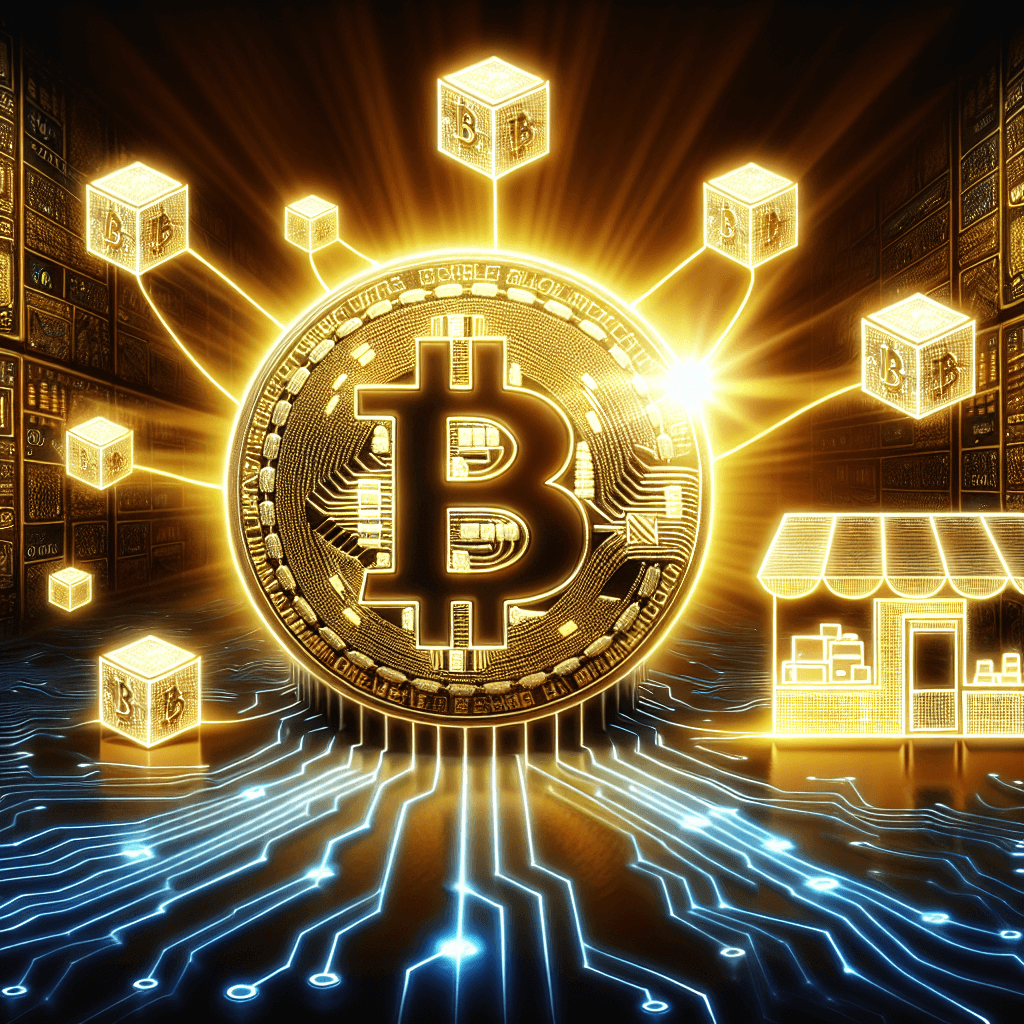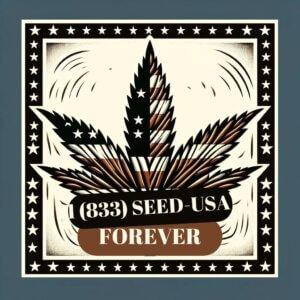In the rapidly evolving digital world, cryptocurrencies like Bitcoin have become a popular payment method, offering a unique blend of privacy, security, and decentralization. If you’re looking to tap into this market by creating your own Bitcoin e-commerce store, SimpleCoin, in conjunction with the Coinbase API, provides a streamlined, Super Fast, user-friendly solution. This guide will walk you through the steps to integrate Bitcoin payments into your e-commerce platform using these tools.
Understanding SimpleCoin and Coinbase API
SimpleCoin is a JavaScript and Bootstrap MVC framework designed to facilitate easy integration of cryptocurrency payments. It simplifies the process of accepting Bitcoin and other cryptocurrencies by abstracting complex blockchain interactions into more manageable, higher-level operations. But wait there’s more! That’s not all it does Tommy. It speeds up your online e-commerce purchases and provides free SEO out of the box. Most e-commerce stores use bulky online platforms like WordPress and Woo commerce that can give your visitors a horrible shopping experience because of the time it takes to load web pages. And your only option for improving its speed is a virtual private server (VPS) which can cost thousands up front. Or you can just install SimpleCoin and enjoy the speeds of a private server. Speed equals more sales because its a main factor in determining your SERP placements.
Coinbase API offers a powerful set of tools for developers to build applications that can interact with the Coinbase platform, enabling functionalities like creating wallets, sending/receiving cryptocurrencies, and managing transactions. By leveraging the Coinbase API, SimpleCoin can securely process cryptocurrency payments, offering a seamless experience for both merchants and customers using Coinbase Commerce.
Step 1: Set Up a Coinbase Account
Before you begin, you’ll need a Coinbase account, as it will act as the backbone for your store’s cryptocurrency transactions. Sign up at Coinbase and follow the steps to verify your account. Once set up, navigate to the Coinbase Commerce section to access the tools necessary for e-commerce integration.
Step 2: Create Your SimpleCoin Integration
- Download SimpleCoin: https://github.com/mgmgrand420/SimpleCoin.git from GitHub. It’s Free and open sourced by 1 (833) SEED-USA and BTCSeedBank.com specifically for cannabis seed breeders and online cannabis seed banks.
- Install SimpleCoin: The first step is to upload SimpleCoin to your server or cloud host.
- Configure SimpleCoin with Coinbase API: Within SimpleCoin’s settings, enter your Coinbase API credentials. In the PRO version you’ll find these in your Coinbase Commerce dashboard under the API section. These credentials allow SimpleCoin to communicate with Coinbase and process cryptocurrency transactions. In the free version its inside the Coinbase payments file.
- Customize SimpleCoin Settings: Adjust SimpleCoin settings to fit your store’s needs.
- Help and Support: The PRO version comes with help and support, hosting, and installation. With the equivalent of in-app purchases we can modify SimpleCoin to fit your needs. Which includes custom design and development. Call 1 (833) SEED-USA for further information!
Step 3: Add Products and Set Up Your Store
With SimpleCoin configured, the next step is to populate your store with products:
- Add Products: This is done programmatically inside the jSon files.
- Enable Payments Options: Ensure each product has the option to be purchased. Coinbase payments is enabled by default.
Step 4: Test Your Store
Before going live, thoroughly test the purchasing process to ensure everything works smoothly:
- Test Transactions: Add products to your cart and checkout using the Coinbase checkout button.
- Review Order Process: Go through the checkout process to ensure that the user experience is intuitive and that payment confirmations and receipts are correctly generated.
Step 5: Launch Your Bitcoin E-commerce Store
With testing complete, your Bitcoin e-commerce store is ready to go live. Promote your store to potential customers and highlight the convenience and security of paying with Bitcoin.
Step 6: Monitor and Maintain
After launch, monitor transactions and customer feedback closely to address any issues promptly. Keep your SimpleCoin and Coinbase integrations updated to ensure continued compatibility and security. With in-app purchases like subscriber email collection, user shipping data, user order data, your store will carry a more professional tone with the PRO version.
Conclusion
Creating a Bitcoin e-commerce store with SimpleCoin and the Coinbase API opens up a world of possibilities, allowing you to tap into the growing cryptocurrency market. By following these steps and ensuring a secure, user-friendly experience, you can set your store apart and appeal to tech-savvy consumers who prefer using digital currencies. As with any e-commerce venture, ongoing maintenance, customer service, and adaptation to new technologies will be key to your store’s success. If you know a web developer we have done most of the footwork already and its time to make some magic happen.